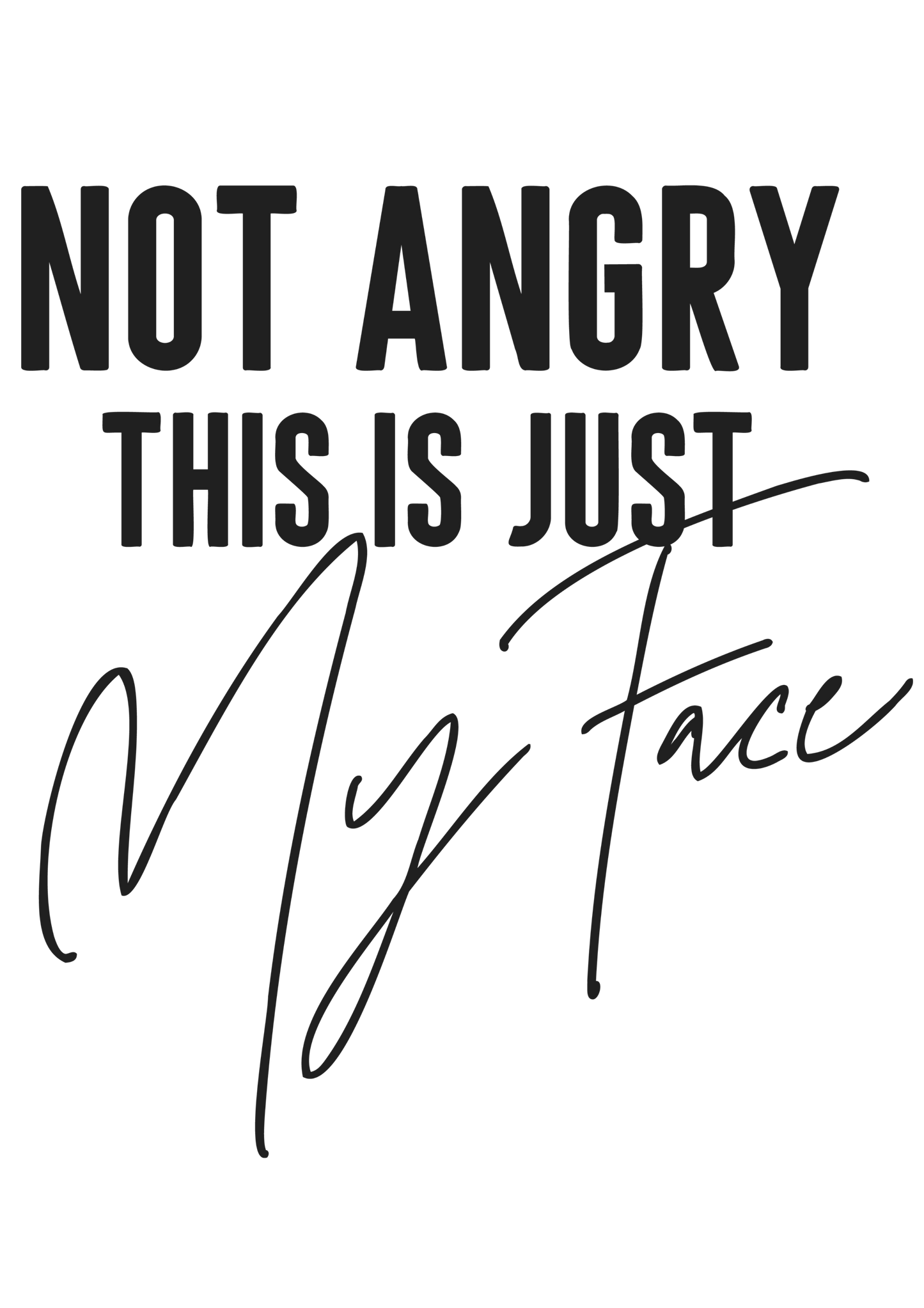Winfree Apparel
Not Angry This Is Just My Face
Not Angry This Is Just My Face
Couldn't load pickup availability
All of our images can be purchased as just the transfer sheet and press it yourself or we can print it on an apparel for you.
So now that you've chosen your image, here's how to order.
Step 1 - Choose if you want just the transfer sheet (you press it yourself) or if you want us to print it on an apparel.
Step 2 - Choose if you want Black Writing or White Writing
Step 3 - Choose the size of the image you need. (This is the size of the transfer sheet not the apparel, we do give recommendations for what size you need based on what you're size of apparel is.
Step 4 - Add to Cart
A Pop Up screen will give you options of the various blank apparel that we could print on for you. As you scroll blank items will continue to appear.
Step 5 - Choose the Item , Size and Color of the garment you want using the drop down for the item then click Pick then click Continue.
You can then Go to your cart to check out or click continue shopping to add more items.
If you forgot to add your garment to the cart, you can always go to the Blank Apparel Menu item and select from there.